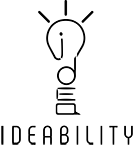Web Accessibility Statement
General
Contact Us
- The nature of your accessibility problem
- The URL of the page the inaccessible content was found on
- The preferred format in which you want to receive any materials
- Your contact information (email, phone or address)
We will take action to make that page or the information contained therein accessible to you by providing the requested content in an alternative format.
Accessibility Aids
Plug-ins and file viewers
Links to applets, plug-ins, or other applications required to access content provided on our web pages are available and linked below. Most of these links are to non-government sources. We do not endorse any of these products; they are provided for your convenience. Address questions about a particular plug-in or file viewer to the respective vendor.
- Adobe Acrobat
Use Adobe Acrobat to read Portable Document Format (PDF) files. - Microsoft Word
Microsoft offers Doc Viewer and other converter programs to enable those who do not have Word to open and view Word files. - Microsoft Excel
Microsoft offers XLS Viewer Free to enable those who do not have Excel to view Excel files. - Microsoft PowerPoint
Microsoft offers PPTX Viewer to enable those who do not have PowerPoint to view PowerPoint files. - WinZip
Zip files are single files, sometimes called “archives,” that contain one or more compressed files. Files with this extension (.zip) require WinZip to open and extract them.